This procedure requires a paypal account.
If you do not want create a paypal account, send your fee to our Italian banc BPM.
IBAN: soon to be added
Read info in www.kidlink.net/index.php/kidlink-association/fees-payment/
Here is what happens when you pay to Paypal.me/kidlinkassociation
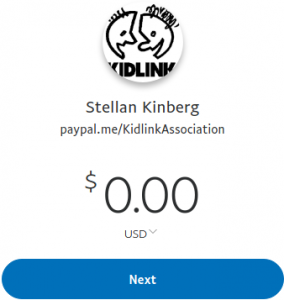
Ignore the zeroes. (0.00). Just click on Next
You can set the amount after you logged in Paypal.
You are now asked to login to your account.
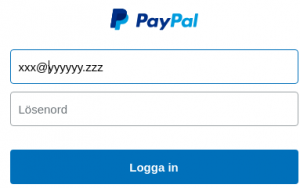
The amount to pay depends on the country you live in . Look at www.kidlink.net/index.php/kidlink-association/ka-membership/1193-2/
Add your amount with two decimals! (e.g. write “42” comma “00”)
Remember. You must write comma “,” and two zeroes after 42.
and write a message like below so we see who has paid and for what.
Do not forget to add a message telling who is paying. Eg. “2019 fee John Adams”
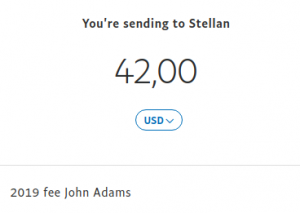
Click on next and confirm by clickin on next.
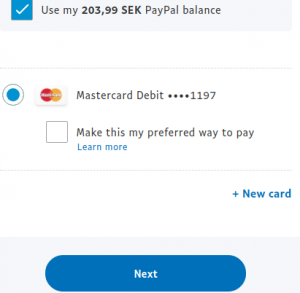
Below you find the same misleading information. You see that the KA chairman lives in Italy. 🙂 But you dont have to worry. The KA treasurer Domenico, the deputy chairman Pia checks the Paypal account together with the chairman.

Thank you for supporting Kidlink Association!
When we see that you have paid the fee for 2019 you are welcome to participate at our Annual Meeting that starts February 1. You will be added to our google group and will get information about the Annual meeting.
